Learn how to calculate the running time of your video script with practical methods and use Silvertake's voiceover calculator for fast and accurate results.
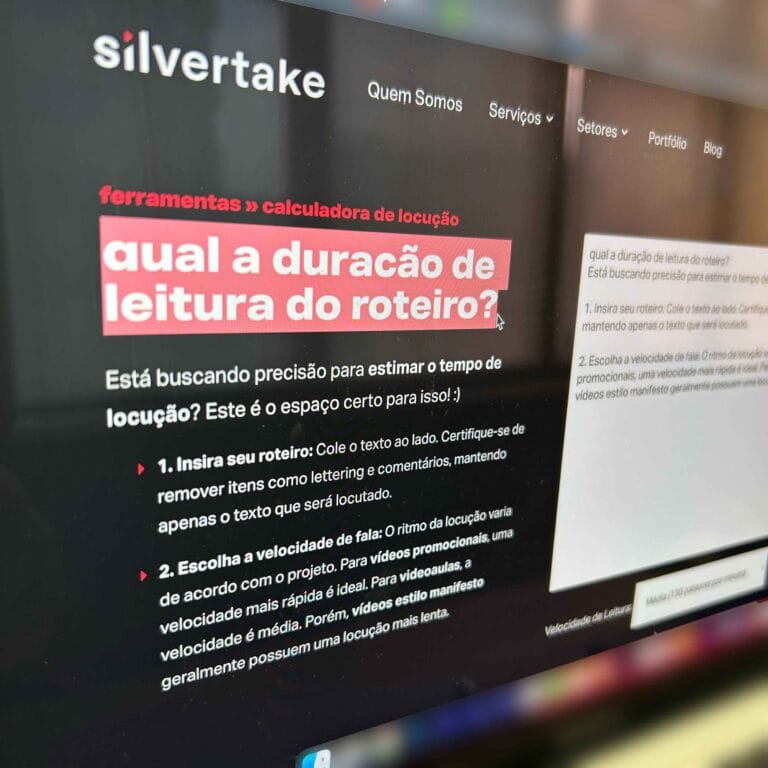
Calculating the running time of a video script is an important step in planning a video production. Whether it’s to ensure that the video fits within a predetermined time frame or to avoid unnecessary cuts, there are practical methods to help with this process, from manual recording to the use of specific digital tools. In this article, you’ll learn how to calculate the running time of your script efficiently, with tips and a useful tool from Silvertake to further streamline this process.
There are a few ways to estimate the length of a script, and the method you choose may depend on your personal preferences, available resources, and the type of project at hand. Here are the main approaches:
A traditional and quite effective way is to simply read the script out loud and time yourself. This method is useful for those who want to get an accurate idea of how the video will sound when narrated:
Another technique is to use an average speaking speed to calculate the time. Typically, the average is around 150 to 180 words per minute for clear and understandable narration. This means that if your script is 600 words long, you can estimate that the length will be between 3 to 4 minutes.
For those looking for a quick and accurate solution, an online voiceover calculator may be the best option. Silvertake offers a practical tool that allows you to calculate the voiceover time of your script in an automated way.
Access the Silvertake Voiceover Calculator to facilitate the process:
Jokes aside, there will always be slight variations in the narration time depending on the narrator's style and pace. But it is very useful to be able to predict the duration and reduce any redundant parts of the text, for example.
Knowing how to calculate the length of a video script is essential for any producer or content creator. With methods ranging from manual recordings to digital tools such as Silvertake Voiceover Calculator, there are options for all types of needs and preferences. Use these strategies to ensure your videos are impactful and on time.
Request a Quote