Learn 8 tips to sound natural using a teleprompter. Discover how to improve your presentations and recordings with these simple and effective techniques.
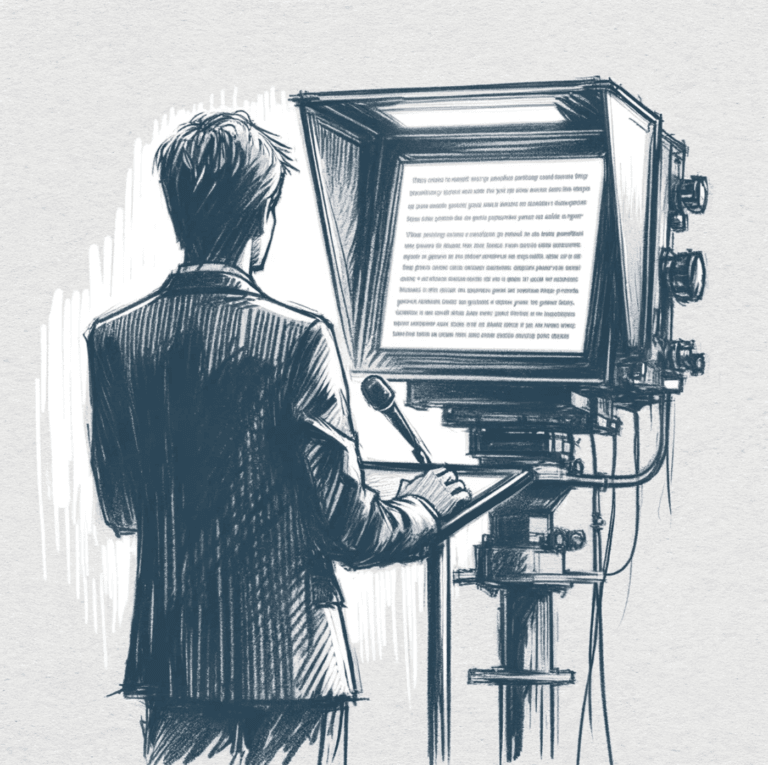
Using a teleprompter (or TP for those who are more familiar with it) is a valuable skill for anyone who needs to record videos. Although it makes the process easier, avoiding forgetfulness and ensuring that all content is covered, using a teleprompter can often make the presenter seem robotic or artificial.
Sounding natural is essential to keeping your audience’s attention and ensuring that your message is conveyed effectively. In this post, you will learn 8 practical tips for using a teleprompter naturally, conveying confidence and authenticity.
Before you start recording, read through your text several times to familiarize yourself with the content. This not only helps you reduce your reliance on the teleprompter, but it also allows you to make small adjustments to sound more natural. When you know your text well, you can focus more on delivering it and less on reading it.
The speed at which the text scrolls through the teleprompter should match your natural speaking rhythm. If the text scrolls too quickly, you may sound rushed or uncomfortable. On the other hand, if it scrolls too slowly, your speech may sound slurred. Experiment with different speeds until you find one that works best for your style.
The goal of the teleprompter is to make it seem like you are speaking directly to your audience. To do this, it is essential to maintain constant eye contact with the center of the teleprompter and avoid looking in other directions, as this can break the connection with the audience. Practice this skill until it feels natural.
One of the biggest pitfalls when using a teleprompter is speaking in a monotone. To avoid this, practice reading the text by varying your intonation, emphasizing key words, and adjusting your tone to suit the content. This keeps your audience engaged and conveys emotions more effectively.
Pauses are essential to effective communication. They give your audience time to process the information and allow you to take a breath and prepare for the next sentence. Mark pauses in your text or use visual cues on your teleprompter to remind you to pause during recording.
Your body language should complement what you’re saying, helping you convey your message more effectively. Natural gestures, facial expressions, and a relaxed posture can help break down the barrier that a teleprompter can create, making your presentation more engaging.
If the original text doesn't quite fit your speaking style, don't hesitate to make adjustments. Replace words or phrases that seem forced with ones that sound more natural to you. The goal is for the text to flow in a way that feels spontaneous, even as it's read.
As with any skill, practice makes perfect. Before an important presentation or recording, take the time to practice with your teleprompter. The more you practice, the more comfortable and natural you will feel, and this will reflect in the quality of your presentation.
Sounding natural using a teleprompter is a skill that can be developed with practice and attention to detail. By following these 8 tips, you’ll be better prepared to use your teleprompter effectively, ensuring that your message comes across clearly and authentically.
In the Silvertake Video, we understand the importance of effective communication and are ready to help you create videos that resonate with your audience. Get in touch Contact us to learn more about how we can help enhance your presentations and recordings.
Request a Quote