Discover how to correctly calculate the recording time of a video, avoiding underestimations and delays. Learn which factors impact the process and plan your production efficiently.
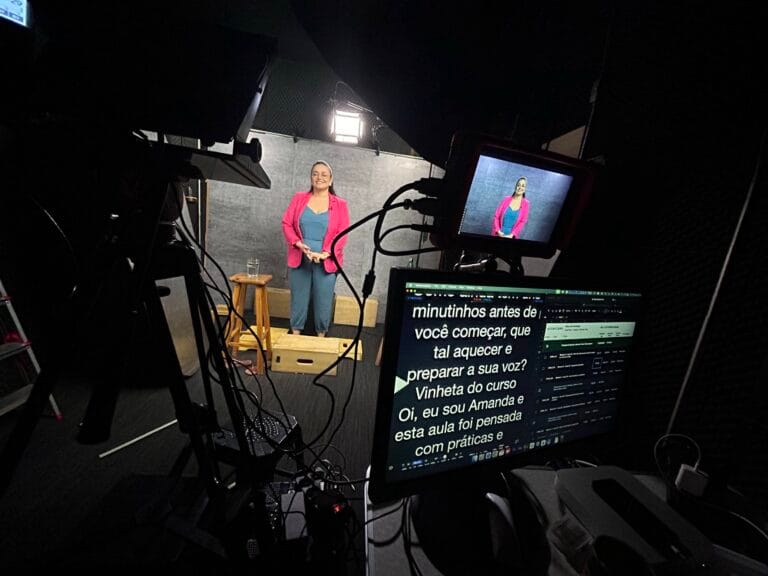
Many customers believe that recording a 10-minute video only takes 10 minutes. However, the reality of audiovisual production It's quite different. There are several factors involved, such as equipment assembly, presenter preparation, direction and re-recordings.
To avoid delays and ensure efficient planning, we will explain how to correctly calculate the time needed to record a video and which variables influence this calculation.
A good practice is to multiply the estimated final time of the video by a factor between 3 and 6. The variation depends on factors such as:
If a client wants to record a video of 5 minutes, can take from 15 to 30 minutes to be recorded.
If the video is from 20 minutes, the time may vary from 1 to 2 hours, depending on the recording conditions.
Several factors can increase or decrease the time needed to record a video. Let's look at the main ones:
Before starting recording, the crew needs to set up lights, cameras, microphones, and test audio and scenery. This process can take from 20 to 60 minutes, depending on the complexity of the project.
If the presenter is experienced and already familiar with recording, the process will flow quickly. However, for beginners, it may be necessary to repeat the recording several times.
Using TP can speed up recording, but requires some practice on the part of the presenter. If used well, it can reduce recording time by a factor of x3, while without TP it can reach x5 or x6.
Technical videos or videos with complex terms require more care to ensure the message is conveyed clearly. This may increase the number of re-recordings.
If the video requires multiple angles or supporting cuts (B-roll), it will be necessary to record the same scene several times, increasing the total time.
Recording in a studio is usually faster, as the environment is already prepared. In outdoor recordings, factors such as noise, light variations and movement can delay the process.
Let's calculate the time needed to record a 10 minute video, considering different factors:
| Factor | Estimated Time |
|---|---|
| Assembly time | 30 minutes |
| Base time (10 min x 3) | 30 minutes |
| Presenter Experience (Beginner) | +20 minutes |
| Use of TP | No TP (+10 min) |
| Reviews and adjustments | 10 minutes |
| Estimated total time | 1h 40 min |
If the presenter is experienced and uses TP correctly, this time can be reduced to 50-60 minutes.
To make recording more efficient, follow these best practices:
Having a clear script avoids unnecessary pauses and cuts, making recording more fluid.
If possible, do rehearsals before recording so that he feels more comfortable.
TP can speed up recording, but it is important to train the presenter to use it naturally.
Testing lighting, audio and framing before recording avoids rework.
It's better to review on the spot than to discover problems while editing the video.
Correctly estimating the recording time of a video avoids frustration and delays. The general rule is to multiply the final video time by a factor between 3 and 6, depending on factors such as presenter experience, content complexity and assembly time.
If you need help planning your recording efficiently, Silvertake Video offers complete solutions to ensure high-quality videos.
Get in touch for precise planning of your project.
Request a Quote